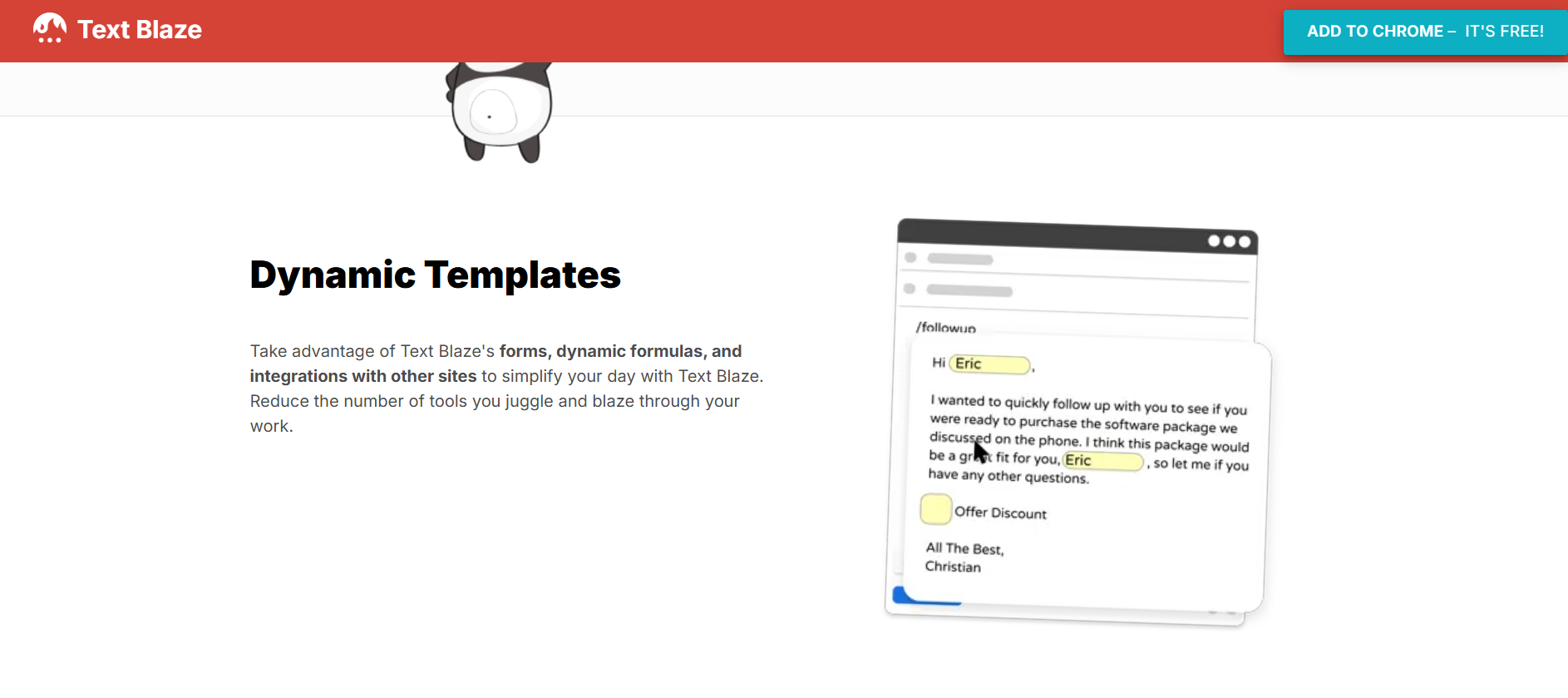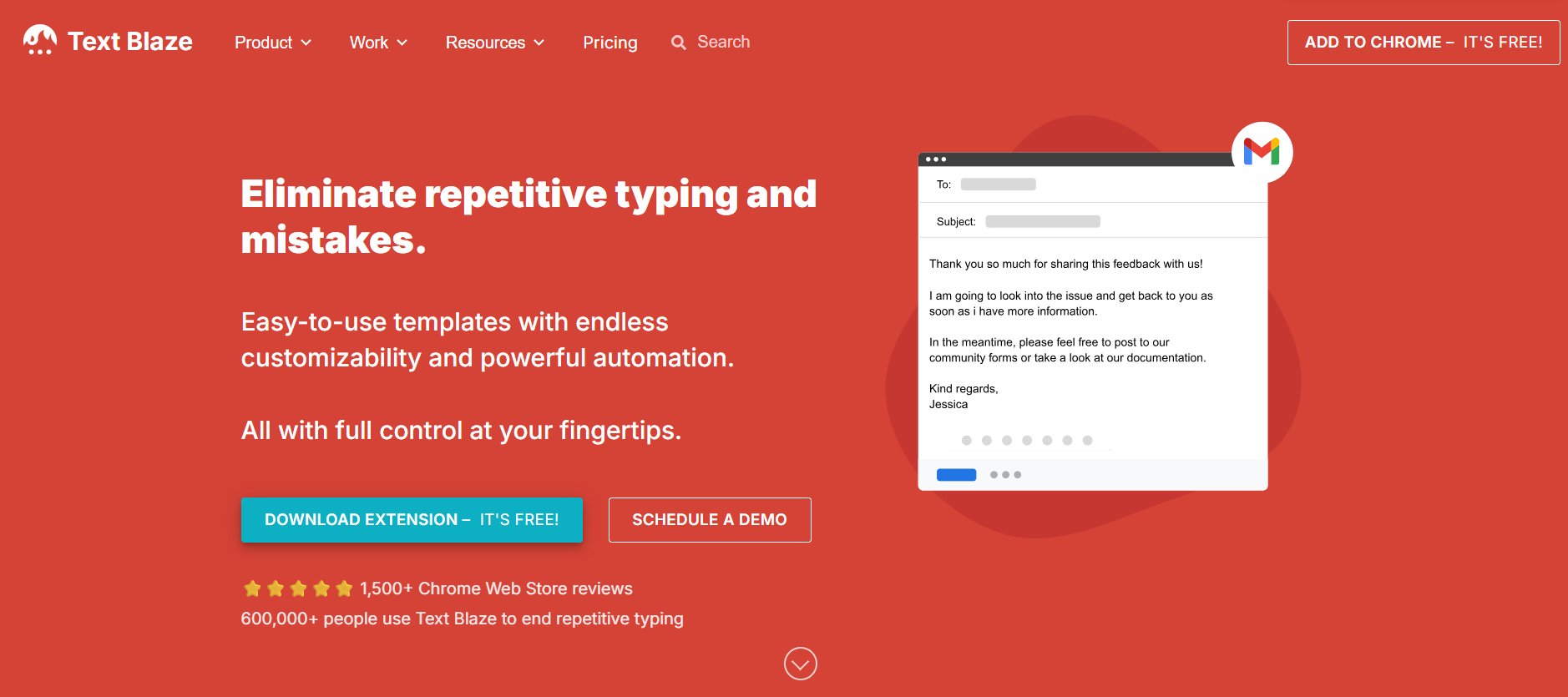Text Blaze is a powerful productivity tool that uses text snippets, dynamic templates, and automation to help users save time and reduce repetitive typing. Ideal for professionals in customer service, sales, education, recruiting, and healthcare, it enables users to quickly insert commonly used phrases, emails, messages, and forms using customizable keyboard shortcuts.
With Text Blaze, you can create smart templates that support dynamic fields, formulas, drop-downs, date pickers, and even conditional logic, allowing you to personalize responses instantly. Whether you’re responding to emails, scheduling meetings, or entering data in forms, Text Blaze ensures you’re working faster and more consistently—without switching apps or rewriting the same things over and over.
It also supports team collaboration, enabling organizations to create shared snippet libraries and standardize communication across departments. As a Chrome extension, Text Blaze works seamlessly across Gmail, Google Docs, LinkedIn, Salesforce, and thousands of other web applications.
Built for speed and scalability, Text Blaze is trusted by professionals and teams looking to boost productivity, maintain accuracy, and improve communication efficiency—without adding complexity.
Text Blaze – Key Features
-
Text Snippets
Save frequently used text phrases and insert them anywhere using shortcuts (e.g.,/thanks). -
Dynamic Templates
Create templates with placeholders for personalized responses like names, dates, or specific details. -
Form Fields
Use input fields, dropdowns, checkboxes, and more to fill in information when using a snippet. -
Conditional Logic
Show or hide parts of a snippet based on form inputs or user conditions. -
Formulas & Math Functions
Automatically calculate values like prices, totals, dates, or durations within your snippet. -
Date and Time Insertion
Quickly add current or calculated dates and times in any format. -
Auto-Expansion & Shortcuts
Expand text with custom shortcut codes (e.g.,/intro,/faq). -
Web App Integration
Works across web platforms like Gmail, Google Docs, Salesforce, LinkedIn, and more. -
Team Sharing
Share snippets and templates across teams to ensure consistency and save time collaboratively. -
Usage Analytics
View snippet usage statistics to measure time saved and efficiency gains.
Description
Text Blaze is a productivity tool that helps users save time and eliminate repetitive typing by creating smart text snippets and templates. With powerful automation features like dynamic fields, formulas, and conditional logic, it streamlines communication and workflows across web applications. Trusted by professionals in customer support, sales, education, and healthcare, Text Blaze works directly in your browser to boost efficiency and consistency.
Textblaze Reviews
 4.5 ( reviews)
4.5 ( reviews)
Popular mentions
Video Reviews show all video reviews
Snippets that Work as Hard as You Do!
Save hours every week with Text Blaze’s dynamic typing shortcuts.

Textblaze specification
Top Features
Industries
Screenshots show all screenshots
Downloads show all downloads
Tame Your Workflow Chaos!
Create forms, templates, and automation that fit right into your everyday apps.

Textblaze Pricing
What’s included
- Dynamic Templates
Compare Packages 
Team Communication Made Effortless!
Standardize messages and responses across departments with shared snippet libraries.

Latest News on Textblaze show all news
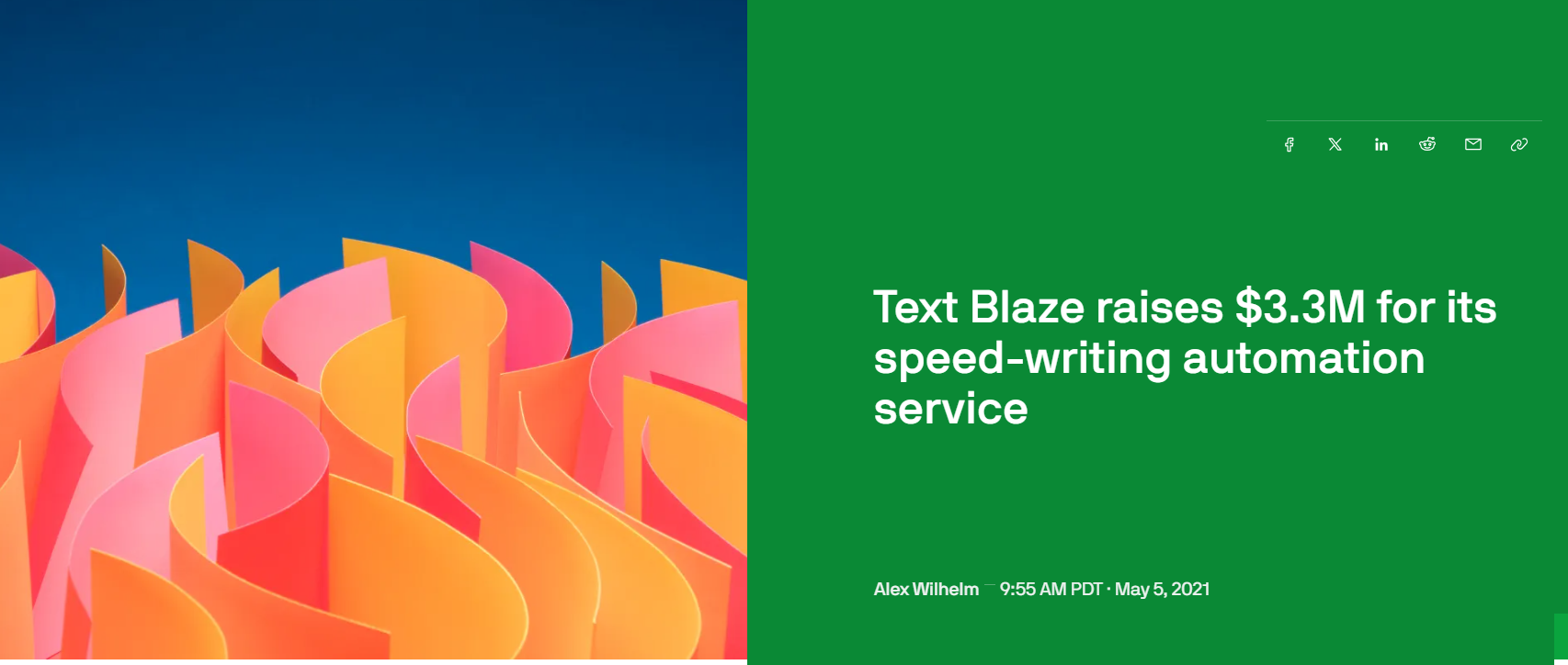
Text Blaze raises $3.3M for its speed-writing automation service
Text Blaze, which was a part of the recent Winter 2021 Y Combinator accelerator batch, announced that it has closed a $3.3 million seed round. The company’s investment was led by Two Sigma Ventures’s Villi Iltchev and Susa Ventures’s Leo Polovets. The company’s product hybridizes two trends that TechCrunch has ...

Productivity, Reimagined.
From emails to CRM updates, Text Blaze handles the repetition so you can focus on results.

Founders of Textblaze
Dan Barak is the co-founder and CEO of Text Blaze. With a background in engineering and product management, Dan previously worked at Google and other tech companies, bringing a deep understanding of productivity tools and user-centric design. His focus is on simplifying complex workflows and boosting efficiency for teams and individuals alike.

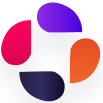
 Home
Home Let's Talk
Let's Talk

 visit
visit