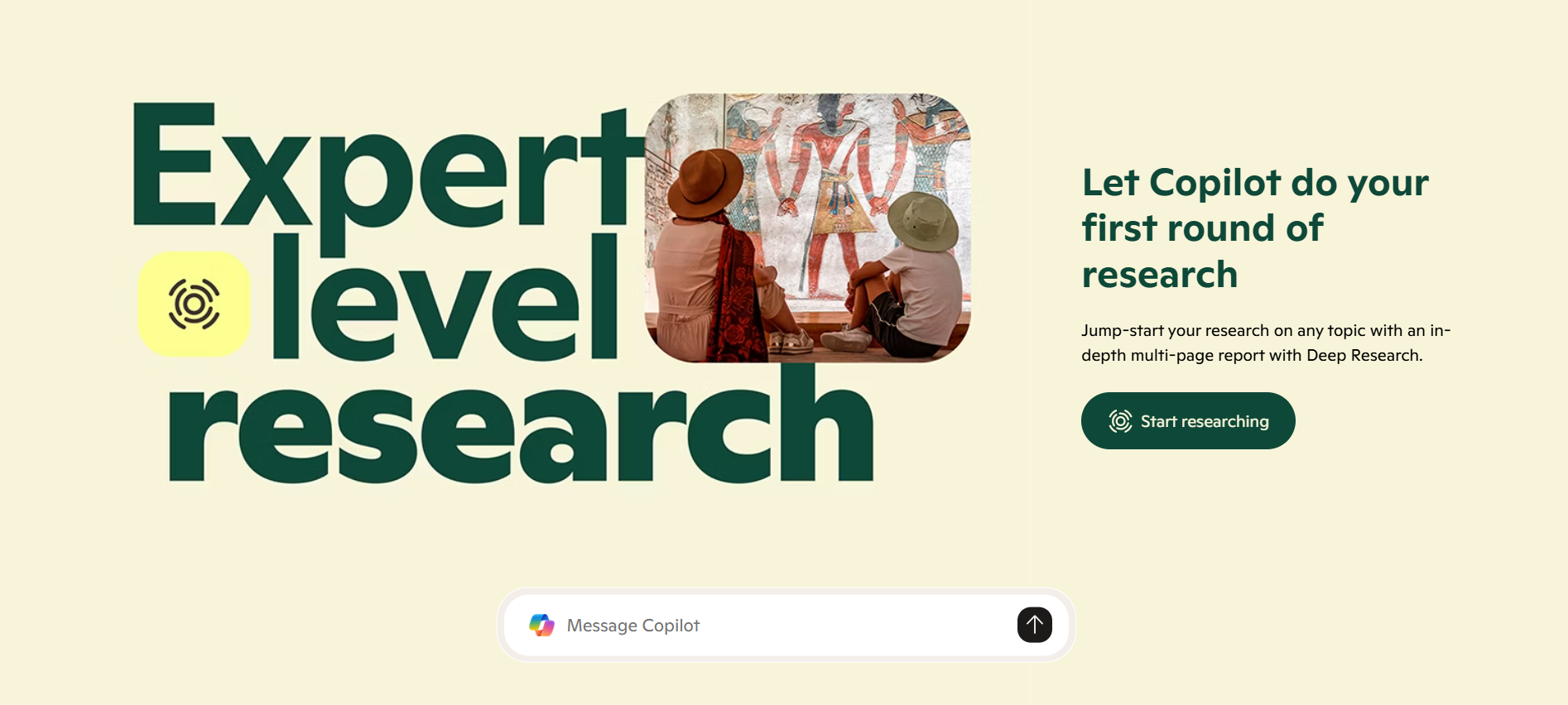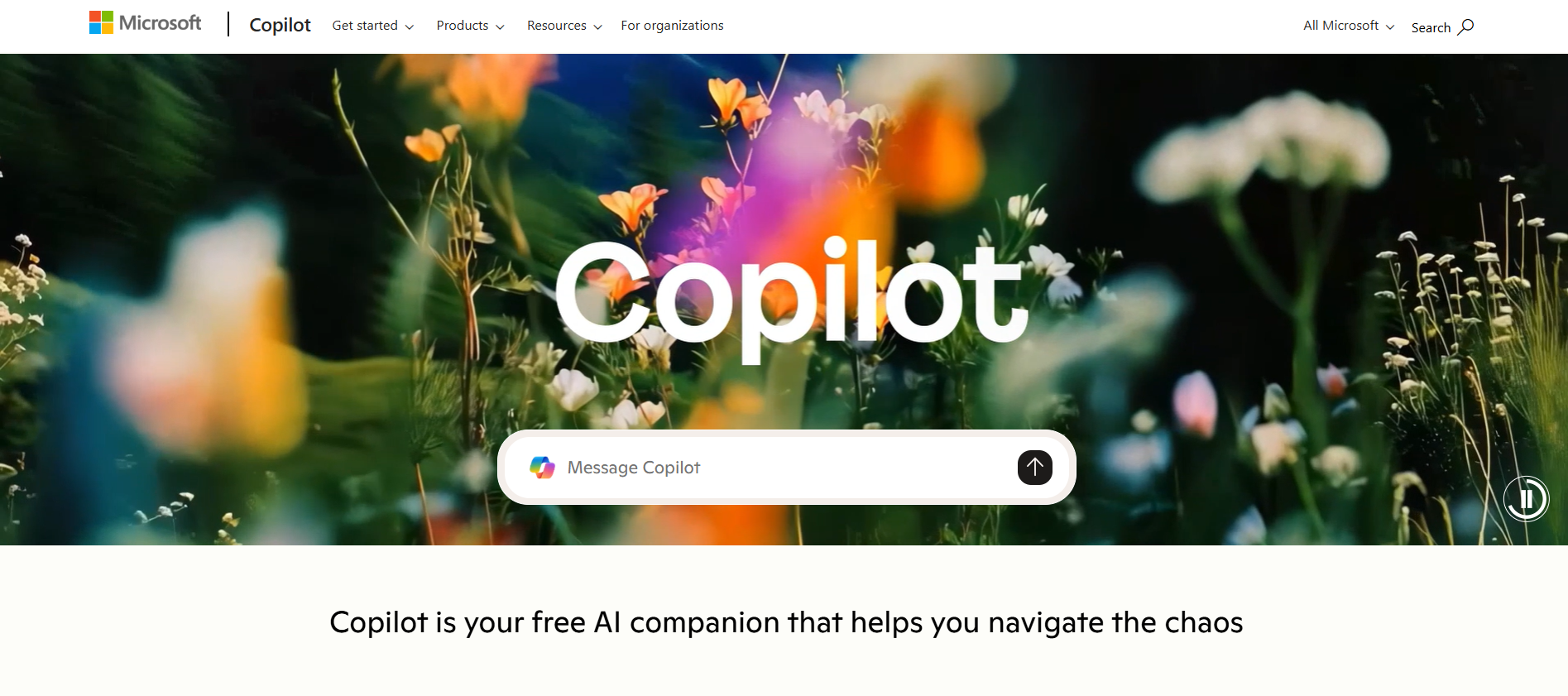🌟 Key Features of Microsoft Copilot:
🧠 Natural Language Assistance & Content Generation
-
Writes, refines, and summarizes text in Word, Outlook, and more using intuitive plain-English commands.
-
Offers contextual suggestions and grammar/style improvements while you work.
📊 Data Analysis & Visualization
-
In Excel, it analyzes data sets, identifies trends, creates pivot tables, charts, and suggests formulas.
-
Excel now includes Python scripting support and Power BI integration.
🤝 Workflow Automation & Collaboration
-
Automates email follow-ups, meeting scheduling, and repetitive tasks.
-
In Teams: provides live meeting summaries, action items, and integrates context from chats and files.
-
Copilot Pages: a shared canvas for AI-assisted collaborative drafting and editing.
🎤 Voice & Vision Enhancements
-
Copilot Voice enables voice conversation using GPT-4o for real-time responses.
-
Copilot Vision uses camera or screen vision to let AI understand images and surroundings.
📝 Memory & Agentic Capabilities
-
Memory feature remembers user context—preferences, recurring tasks—and helps with personalized responses.
-
Copilot Actions can autonomously perform tasks (e.g. bookings, shopping) via supported web services.
-
Converts documents, files, emails, and meetings into narrated audio summaries—podcast-style.
🛡️ Security, Compliance & Developer Tools
-
Integrated with Microsoft 365, Azure, and enterprise workloads; supports SSO, compliance, secure APIs.
-
Copilot for Service, Power Automate, Power Apps, Power BI extend AI into CRM, analytics, app-building, and workflow.
Description
Microsoft Copilot is an AI-powered assistant integrated across Microsoft 365 apps like Word, Excel, Outlook, and Teams. It helps users write, analyze, summarize, visualize, and automate tasks using natural language, enabling faster workflows and smarter decision-making—securely embedded within familiar Microsoft tools.
AI at Work. Right Where You Work.
Copilot brings intelligent assistance to Word, Excel, Outlook, and more.

Copilot Reviews
 4.5 ( reviews)
4.5 ( reviews)
Popular mentions
Video Reviews show all video reviews
Copilot specification
Top Features
Industries
Screenshots show all screenshots
Downloads show all downloads
Copilot Pricing
What’s included
- Data Analysis & Visualization
- Visual workflow builder
Compare Packages 
Think Less About the How. Focus on the What.
Copilot handles the details so you can focus on outcomes.

Latest News on Copilot show all news
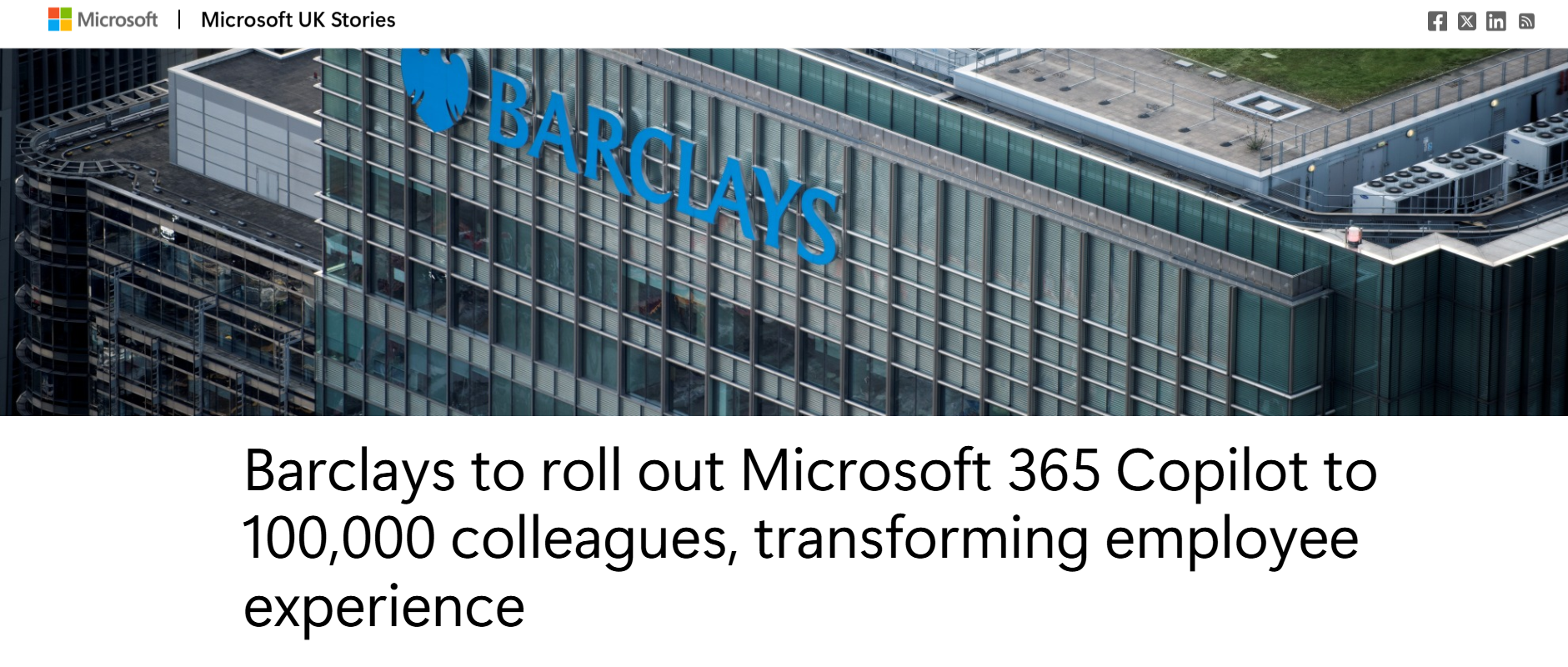
Barclays to roll out Microsoft 365 Copilot to 100,000 colleagues, transforming employee experience.
Barclays Bank PLC (Barclays) and Microsoft Corp. today announced that Barclays is to roll out Microsoft 365 Copilot to 100,000 colleagues globally, transforming the employee experience through AI agents and giving them access to the information they need most. Microsoft 365 Copilot will be integrated into the bank’s own colleague ...

Meetings, Emails, Reports—Done Smarter.
Let Copilot summarize, respond, and plan—all from your workspace.

Founders of Copilot
Bill Gates and Paul Allen co-founded Microsoft in 1975. Bill Gates served as the company’s long-time CEO and visionary, leading its transformation into the world's leading software giant. While Gates and Allen did not create Copilot directly, their founding of Microsoft laid the groundwork for innovations like Copilot by building a culture of software-driven productivity and global scale. Copilot itself is a result of Microsoft's modern AI strategy, led by Satya Nadella (current CEO), who has championed AI integration across Microsoft products, and key leaders in the Microsoft AI and Research division—like Kevin Scott (CTO) and Jared Spataro (Head of Microsoft 365). Together, they shaped the development of Copilot as a tool to empower people through natural language, deeply embedded in the Microsoft 365 ecosystem.
Satya Nadella
CEO
Kevin Scott
CTO
Top features of Copilot
Similar to Copilot


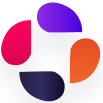
 Home
Home Let's Talk
Let's Talk

 visit
visit